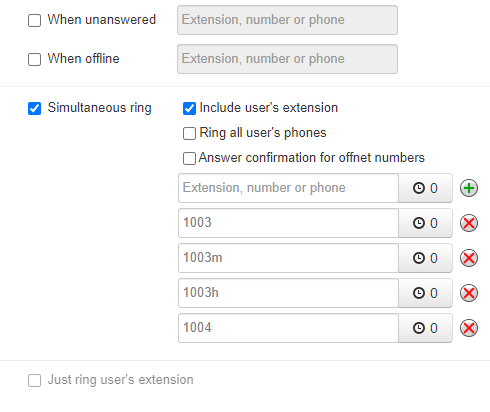To configure a Hunt Group / Ring Group first create a Routing User. For the purpose of this example, we will assume that we wish to distribute calls to several members of a company’s Sales Department
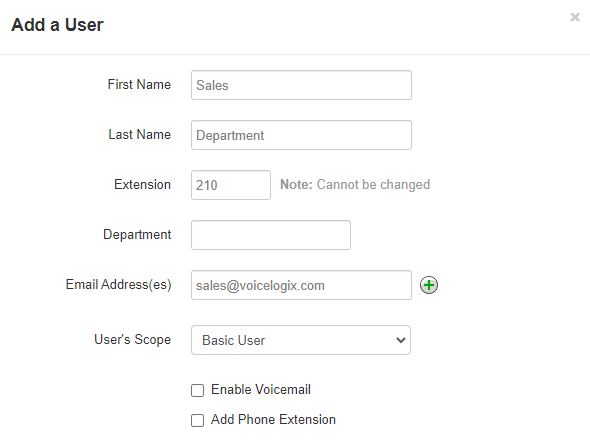
Edit the User’s Answering Rules
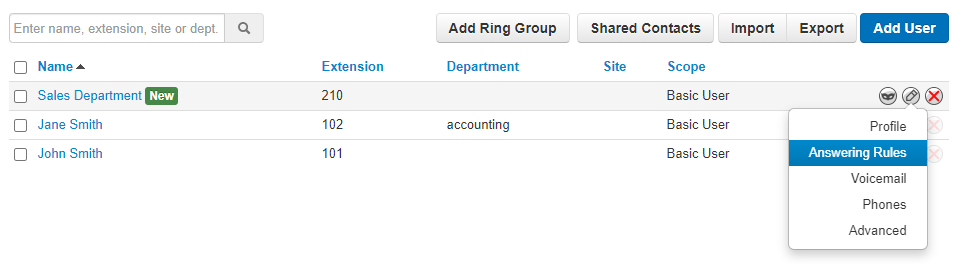
For the routing user, you created, configure a Simultaneous Ring Group that includes all of the extensions and/or off-net numbers that you want to forward the call to.
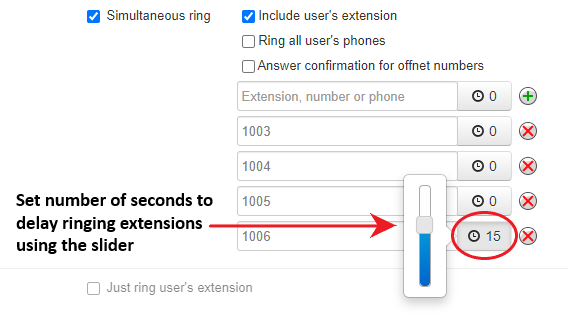
If the user has 3 devices (i.e. 1003, 1003m, and 1003h) and only input 2 of those into the ring group, then the third will not ring. You can either specify those devices, or choose to ring all user’s phones.