Concept
For Polycom, Yealink and Grandstream GXP phones, the VoiceLogix platform can make phones ring differently for Internal and External calls. This is useful to give end-users an audible cue about the identity of the caller without looking at the Caller Name or Caller ID on the phone display.
The VoiceLogix platform also supports a Distinctive Ring based on the calling party’s department. This means that you can set internal calls to use a different ringtone based on the Department that the caller belongs to. For example, any caller assigned to the Sales Department can trigger ringtone A and any caller assigned to the Support Department can trigger ringtone B, when calling other extensions within the same domain.
Only one External distinctive ring is currently supported at this time.
Configure Distinctive Ring for Internal Calls vs. External Calls.
Assign ALL Users to the “Internal” Department
To make internal extension calls ring differently assign all Users to a department called Internal.
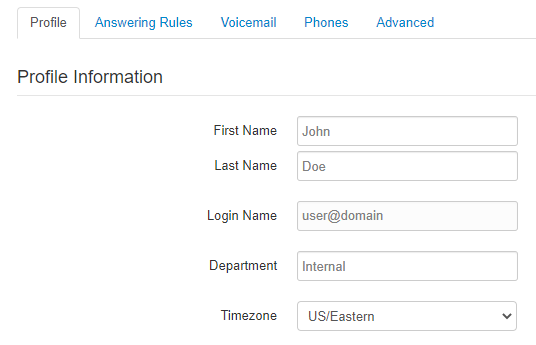
Once this is done, when any User that is assigned to the Internal department calls another extension with a supported SIP device, the unique ring will be used.
Polycom
The following override will set Internal Calls to use ring-tone 3.
se.rt.5.ringer="3"
Yealink
The following override will set Internal Calls to use ring-tone 3.
distinctive_ring_tones.alert_info.1.ringer="3"
Grandstream GXP-21XX
This override only applies to Account 1. Please refer to the Grandstream configuration template for additional overrides.
P1493=3
Steps to Configure Distinctive Ring by DID
A domain may like to have a certain ring tone based on which telephone number is called. Example: They have 2 different businesses in the same building. This type of setup will require assistance from support. Please open a support ticket specifying a keyword for the Alert-Info header and which phone number(s) need the distinctive ring on a domain.
Assign a portion of the Users to a Specific Department (sales, support, etc.)
In the PBX Portal, log in as an Office Manager and assign the caller to any department. In the example below, the User 4604 is assigned to a department called ‘Support’.
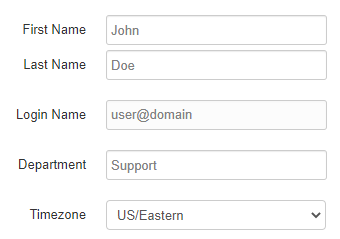
For this feature to work, the caller must belong to a department, and the same department must be identified in an override on the receiving party’s phone as specified below.
Add Override to Receiving Party’s Phone
Add the following device overrides to the device of any user that needs to hear the Distinctive Ring.
Polycom Override for Distinctive Ring
To create a distinctive ring on a Polycom phone, create the following overrides.
se.rt.X.name="Restaurant" se.rt.X.callWait="6" se.rt.X.mod="1" se.rt.X.ringer="5" se.rt.X.type="ring" voIpProt.SIP.alertInfo.Y.class="X" voIpProt.SIP.alertInfo.Y.value="Restaurant"
In the example above, replace X with a value greater than 8 and replace Y with a value greater than 3. This example above will cause a Polycom phone to use ‘ringer5’ whenever a call is received from a member of the ‘Restaurant’ department. You can customize this to match any department name by replacing ‘Restaurant’ with the name of the department.
Yealink Override for Distinctive Ring
account.1.alert_info_url_enable="1" distinctive_ring_tones.alert_info.1.text="Restaurant" distinctive_ring_tones.alert_info.1.ringer="2"
The example above will cause any Yealink phone to use Ringer 2 whenever a call is received from a member of the ‘Restaurant’ department. You can customize this to match any department name by replacing ‘Restaurant’ with the name of the department.
Grandstream Override for Distinctive Ring
P1488="Restaurant" P1489="2" P1490="Deli" P1491="1" P1492="Register" P1493="3"
Grandstream GXP series phones can match on three different ringtone values. The example above will cause a Grandstream GXP series phone to use Ringtone “2” whenever a call is received from a member of the ‘Restaurant’ department; Ringtone “1” when a call is received from a member of the ‘Deli’ department; and, Ringtone “3” when a call is received from the ‘Register’ department. You can customize this to match any department name by replacing ‘Restaurant’, ‘Deli’ and ‘Register’ with the names of any other departments that have been configured in the PBX portal.
Cisco SPA Series Distinctive Ring
The Cisco SPA series phones (501G, 502G, 504G, 508G, 509G, 525G) do not allow you to customize the content of the Alert-Info header with an override. To use a distinctive ring, you must set the Caller’s department to be one of the following values:
- Classic-1
- Classic-2
- Classic-3
- Classic-4
- Simple-1
- Simple-2
- Simple-3
- Simple-4
- Simple-5
- Office
The Cisco phone will play the ringtone that matches the name of the caller’s department.
