Preparation
Prior to attempting to packet capture, two overrides must be added to the device…
To do this, login to your VoiceLogix manage portal and navigate to Inventory-> Phone Hardware
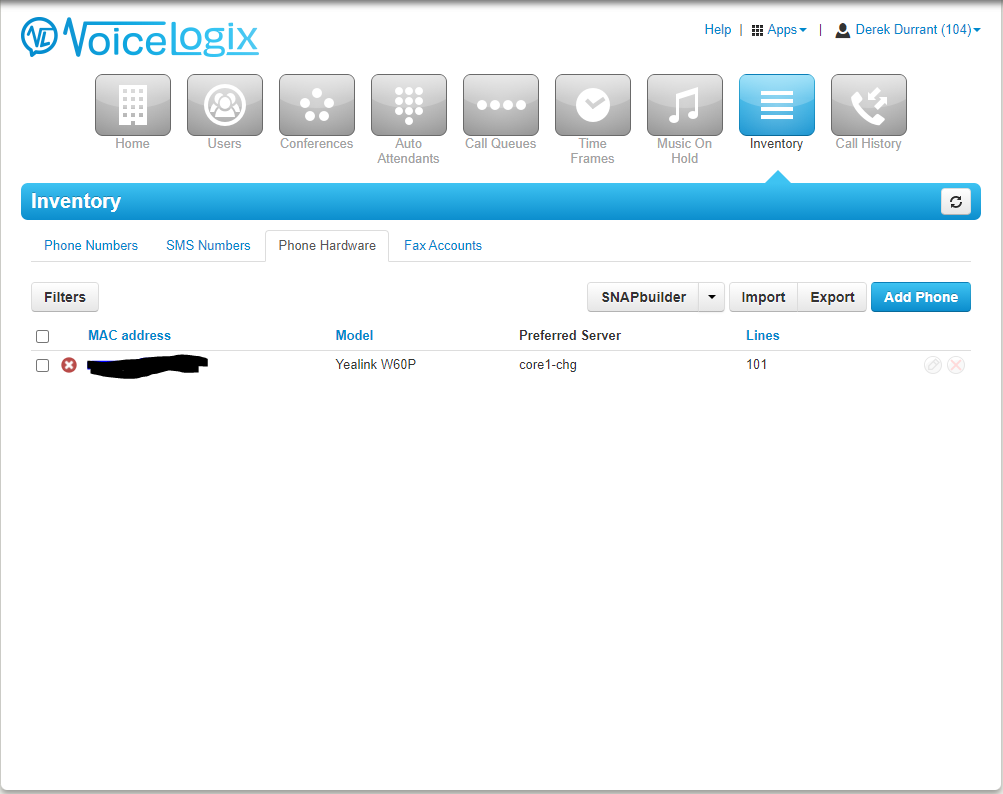
Press the pencil icon next to the phone you would like to do the packed capture and add the following parameters to the Overrides box in the advanced tab
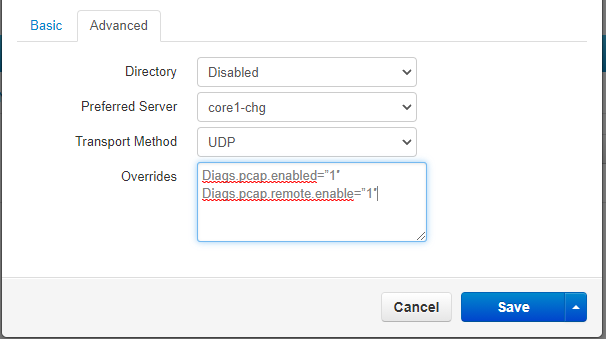
Diags.pcap.enabled=”1″
Diags.pcap.remote.enable=”1″
Press the arrow next to the save and select “Save and sync”.
Capturing Packet
Go to Wireshark->Capture Interfaces-> Manage Interfaces
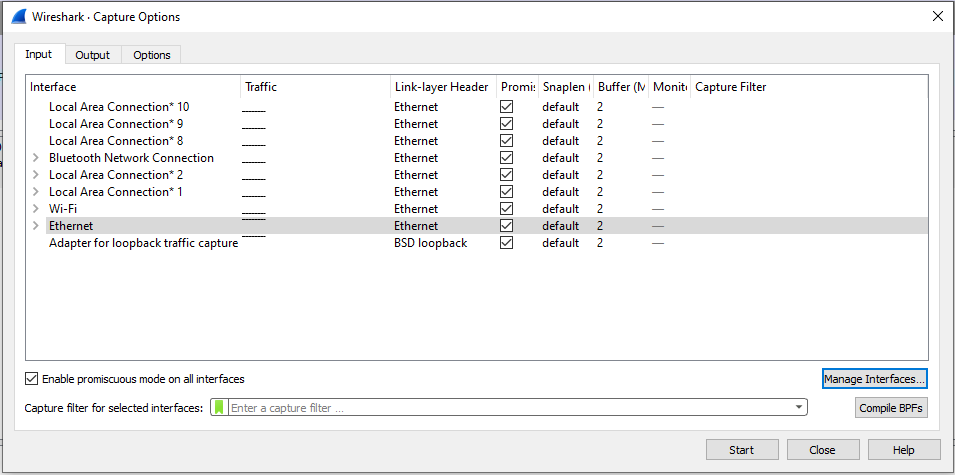
Select Remote Interfaces and press the plus button
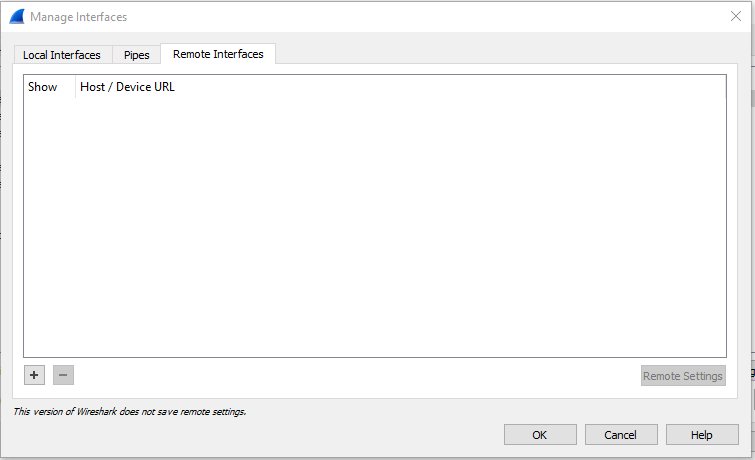
Host: “IP address of the Phone”
Port:2002
Username: Polycom
Password: “MAC Address of phone”
Press OK
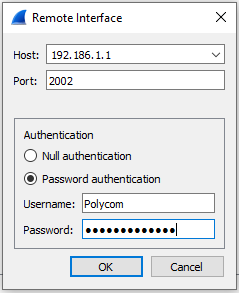
Once added it should populate the phone information in remote interfaces.
Return to interfaces-> Select the phones interface -> Press start
A page will open showing the packet captures
