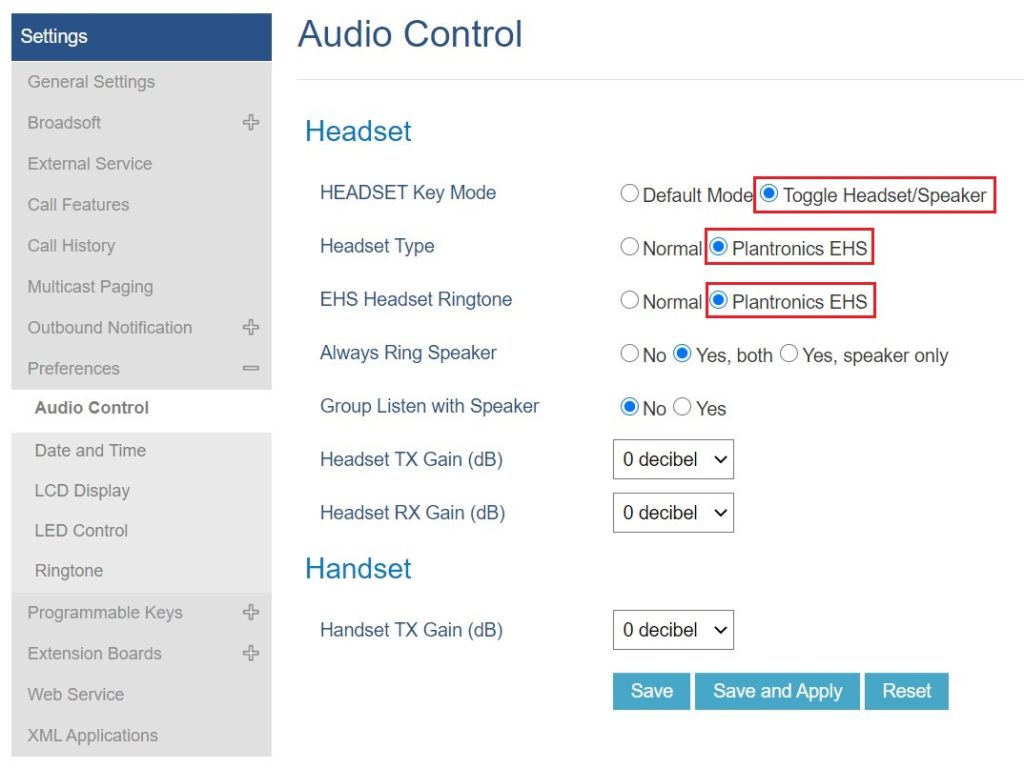This guide is intended for those who wish to have their wireless headset be able to pickup, hang-up and mute calls direct from their headsets. Most Grandstream phones support remote answering with an HL10 or Electronic Hookswitch (EHS) cable connected to your wireless headset. Either the HL10 or EHS cable will accomplish the same function, so you may choose either one. Once connected you’ll need to log in to the phone’s web interface and navigate to Settings > Preferences > Audio Control.
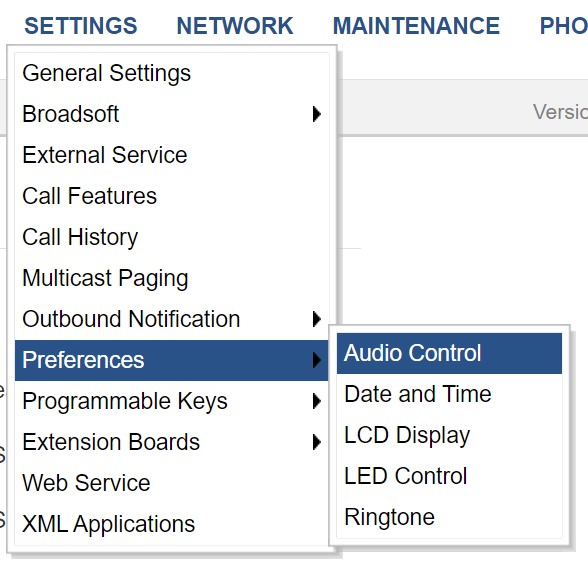
To ensure your audio controls are correct for your headset brand/type you’ll need to make sure the settings are in the correct Mode for the Headset type you are using.
For Polycom/Plantronics Headsets you’ll change the “HEADSET Key Mode” to Toggle Headset/Speaker, change “Headset Type” and “EHS Headset Ringtone” to Plantronics EHS. See image example below.
For Non-Polycom/Plantronics Headsets the settings are the opposite, so you would make sure that “HEADSET Key Mode” is set to Default Mode, “Headset Type” to Normal, and “EHS Headset Ringtone” to Normal as well.
“Always Ring Speaker” should be left at “Yes, both”. Once changes are completed hit “Save and Apply”.